Blog

Your Event Preparation Checklist Template for Success
By BeThere
Oct 14, 2025 • 18 min read

Think of an event preparation checklist template as your secret weapon. It’s not just another to-do list; it’s the strategic playbook that separates a smoothly run event from a last-minute scramble. This structured framework is what keeps you ahead of the game, preventing those all-too-common pitfalls like blown budgets, missed deadlines, and pure chaos.
Why Your Event Needs More Than a Simple To-Do List
When you're starting to plan a new event, staring at a blank page can be paralyzing. It’s tempting to just start a simple to-do list, but for anything more complex than a small team lunch, that approach is a recipe for disaster. A proper event preparation checklist template is the single most valuable tool you can have. It’s your roadmap and your safety net, all in one.
This is about more than just "staying organized." Using a proven template helps you sidestep budget blowouts, nail every deadline, and avoid that frantic energy that can ruin an event experience. It forces you to methodically think through every single stage, from the first brainstorming session to the post-event thank-you notes, so nothing important gets missed.
✦Align Your Team and Mitigate Risks
We’ve all heard the horror stories. The caterer shows up with the wrong meal count. The A/V team has no idea a last-minute speaker was added. These seemingly small communication gaps can completely derail an event. A solid checklist gets everyone—from your internal team to your external vendors—on the same page, working from a single source of truth. That shared understanding is the bedrock of a flawlessly executed event.
For companies that run on Slack and Google Calendar, keeping all the moving parts straight can be a real struggle. This is where a tool like Be There is incredibly handy. It plugs right into Slack, letting you create and manage events where your team is already collaborating. Since it syncs with Google Calendar automatically, it becomes the central hub for everything—invites, RSVPs, and reminders—slashing confusion, boosting attendance, and simplifying the entire process.
The process below really captures how a checklist transforms potential chaos into a predictable workflow.
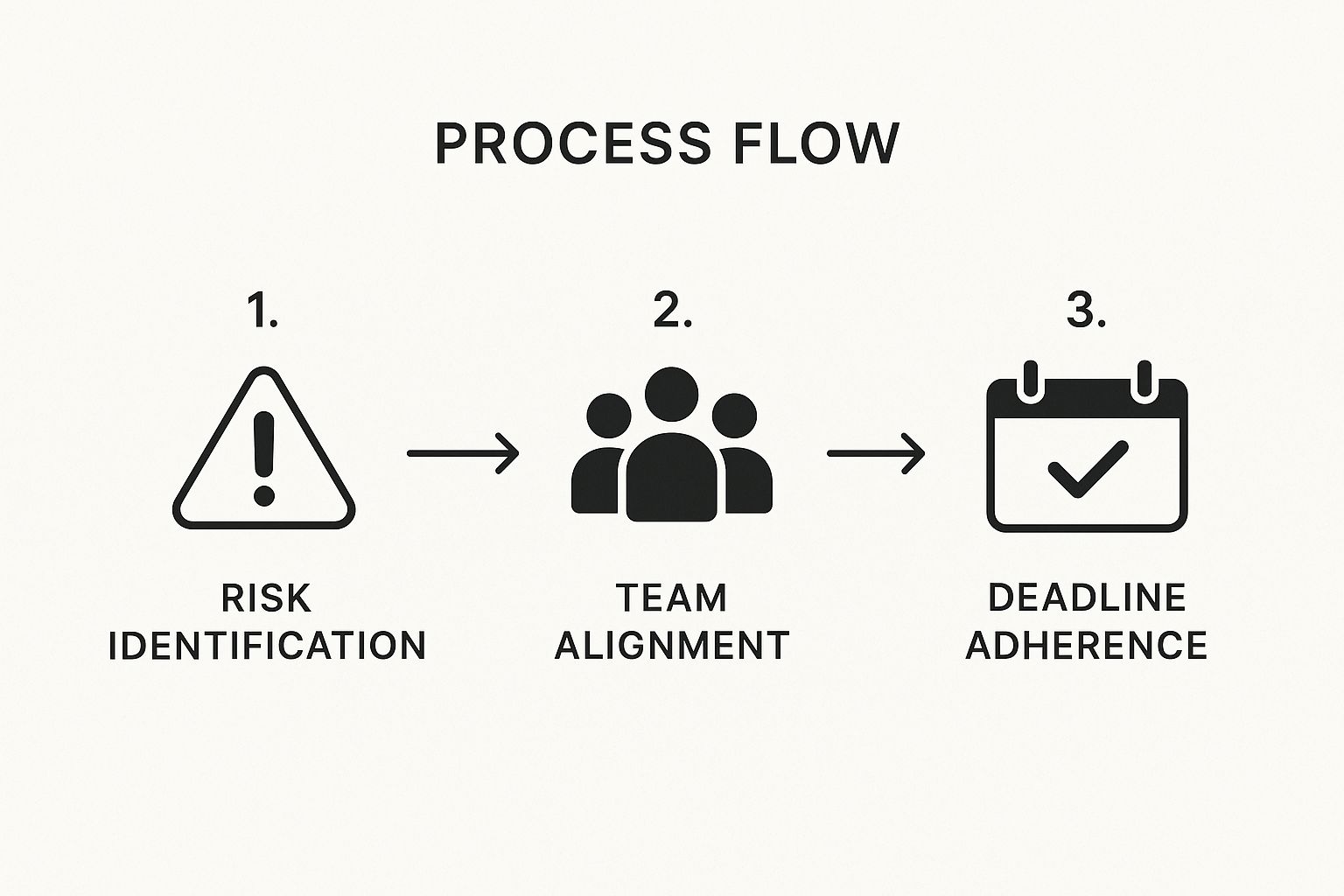
As you can see, it’s a cycle: the template helps you spot risks early, gets the whole team aligned on what needs to happen, and keeps everyone accountable to deadlines.
✦The Financial Impact of a Structured Approach
The benefits aren't just about smooth logistics; they hit the bottom line. Hard numbers show that events planned with detailed checklists see budget overruns of less than 5%. Compare that to the 20% overspend common with less structured planning. Even better, checklist-driven events have reported up to 30% higher lead conversion rates because the planning process is tied directly to clear goals and KPIs.
A great checklist doesn't just list tasks; it builds a system. It's the architecture that supports your event, allowing for creativity and flawless execution without the fear of something critical falling through the cracks.
By turning event planning into a repeatable, manageable process, you free yourself up to focus on what really matters: creating an unforgettable experience for your attendees. To go even deeper on this, check out our guide on integrating event planning with project management.
Building the Foundation for Your Event
Before you book a venue or even think about a guest list, you need to pour the foundation. This is the strategic work that separates a memorable event from a forgettable one. If you rush this part, you're setting yourself up for chaos later.
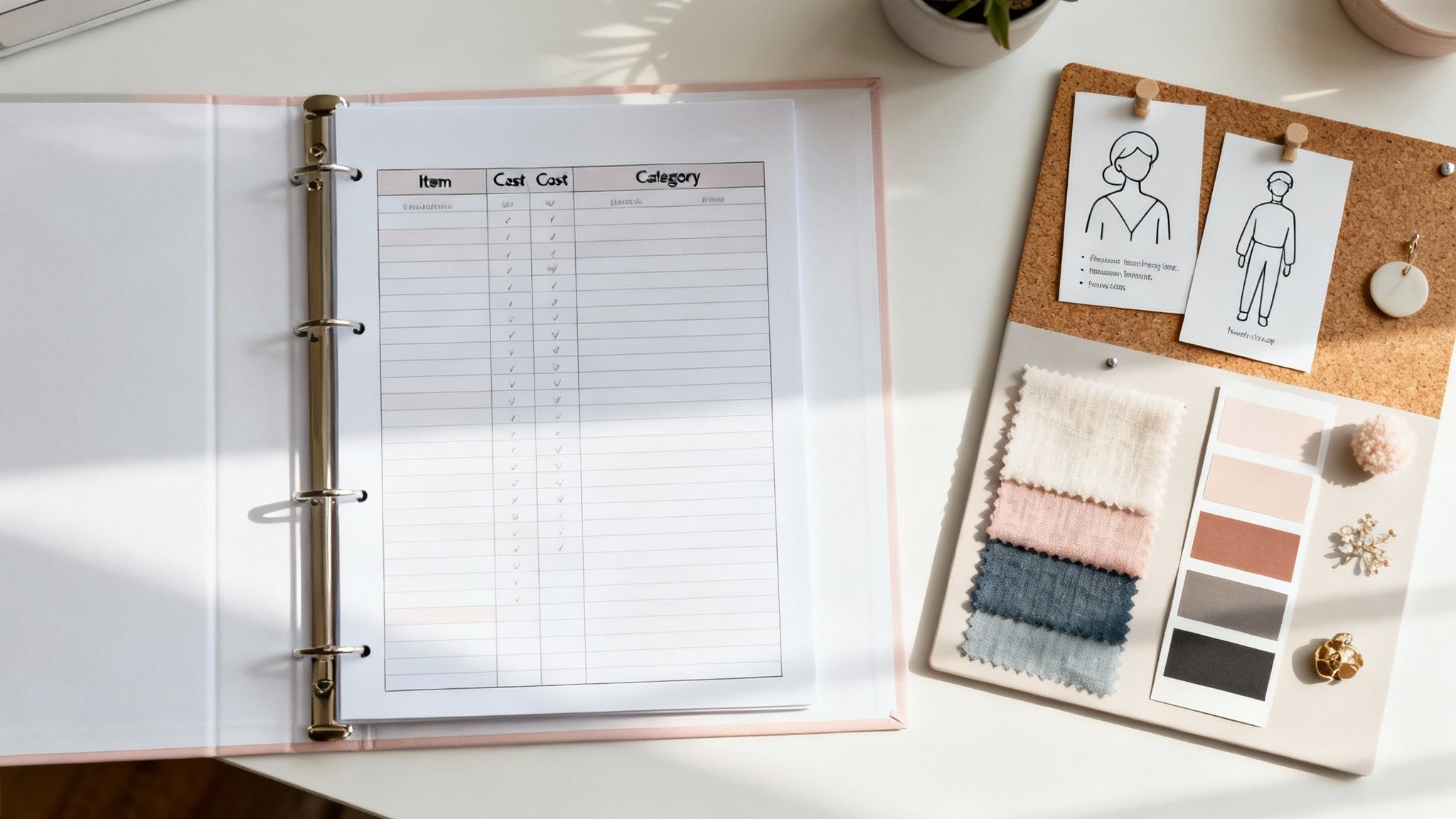
First things first: what does a "win" look like for this event? Are you trying to generate a certain number of sales leads? Is it all about boosting team morale after a long quarter? Maybe the goal is to get your brand noticed in a new market. Vague goals only ever lead to vague results, so get specific.
Your event's purpose should be so clear that you can explain it in a single sentence. This clarity will guide every decision you make, from the theme you choose to the content you create.
With a clear vision in place, you can start to nail down the core components. Think of these as the pillars that will support your entire event.
Use this breakdown to ensure you've covered the essential strategic elements before diving into logistics.
✦Core Components of Your Event Foundation
| Checklist Item | Key Objective | Example Action |
|---|---|---|
| Event Goals & KPIs | Define what success looks like and how you'll measure it. | Set a target of 150 qualified leads or an 85% post-event satisfaction score. |
| Target Audience Profile | Understand who you're planning for and what they value. | Create a persona for the ideal attendee, including their job title, interests, and pain points. |
| Core Event Concept | Develop the central theme and experience. | Decide on a "Future of Tech" theme for a developer conference, with hands-on demo stations. |
| Initial Budget Draft | Create a realistic financial framework. | Allocate funds for major categories: venue, catering, speakers, and marketing. |
| Key Stakeholders | Identify who needs to be involved and approve decisions. | List the project sponsor, marketing lead, and sales director as the core decision-making team. |
Getting these elements right from the start prevents costly changes and keeps your entire team aligned.
✦Defining Your Audience and Budget
Once you know your "why," it's time to figure out your "who" and "how much."
Getting into the heads of your target audience is non-negotiable. What do they care about? What kind of experience will get them excited? An event you plan for a group of software engineers is going to feel completely different from one you put together for marketing VPs.
This naturally flows into creating a realistic budget. Your event preparation checklist template needs a section for finances that covers everything—not just the big-ticket items. I'm talking about the small stuff that adds up, like credit card processing fees, insurance, or post-event cleanup costs.
For certain events, like corporate functions, digging into a specialized guide can save you a lot of headaches. This ultimate guide to planning corporate events is a great resource. A solid budget is your best defense against last-minute financial panic.
✦The Power of an Integrated Planning Process
This foundational stage is where a great event preparation checklist template really shines. It forces you to think through the critical steps, like goals and budgets, before you get lost in the weeds. In my experience, taking the time for thorough planning can cut down on major mistakes by around 30%, which makes for a much smoother event day.
If your company's workflow is built around Slack and Google Calendar, coordinating these early plans can feel fragmented. This is where a tool like Be There is particularly useful. Instead of juggling spreadsheets, email threads, and separate calendar invites, you can manage the entire event process right from Slack, the hub of your team's communication.
Imagine this: you create the event in a Slack channel, and it automatically syncs to everyone’s Google Calendar. RSVPs are collected without anyone needing to switch apps. For a busy team, this level of seamless integration is invaluable. It transforms foundational planning from a scattered effort into a connected, efficient process, ensuring everyone is aligned from day one.
Navigating Logistics from Venues to Vendors
Alright, you've got the big picture sorted. Now it's time to get into the nitty-gritty—the logistics. This is where the real magic happens, turning your great idea into a smoothly run, memorable experience. Think of this phase as shifting your event preparation checklist template from a strategic map into a detailed, tactical playbook for every single moving part.
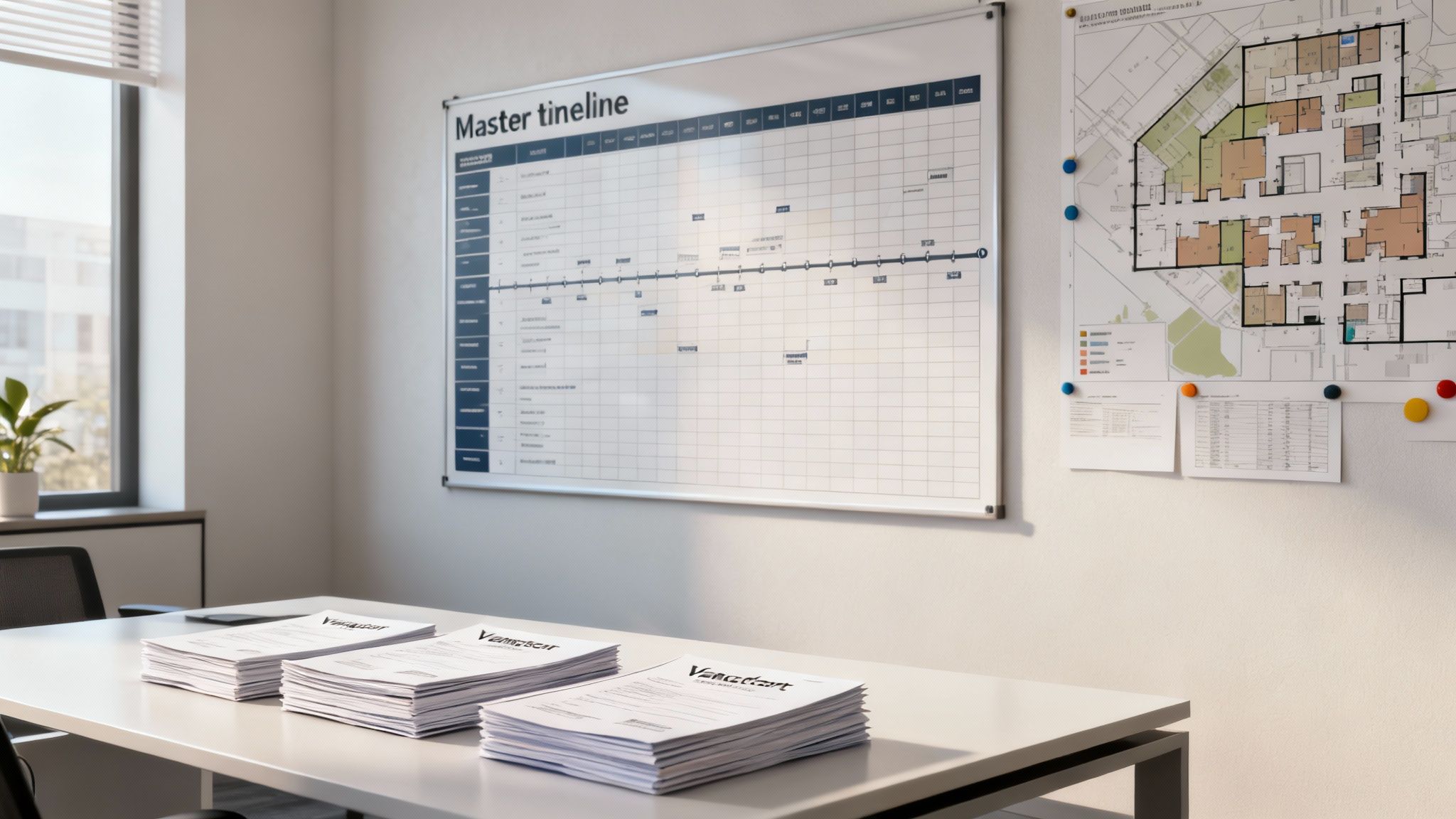
First up: the venue. Your location is so much more than just four walls; it’s the canvas for your entire event and sets the tone from the moment guests arrive. Before you even think about signing a contract, you need to walk the space. I mean really walk it. Picture the flow of attendees from the registration desk to the main stage. Check for the non-negotiables: Is it accessible? Is there enough parking? And for the love of all that is holy, is the Wi-Fi reliable?
Of course, your budget will heavily influence this choice. To make sure you’re spending wisely without cutting corners on what truly matters, take a look at our guide on budgeting for an event. It’s packed with practical advice for allocating your funds effectively.
✦Vetting and Managing Your Vendors
Think of your vendors as temporary extensions of your own team. From the catering crew to the A/V wizards, every single partner is crucial to pulling this off. Don't just pick the cheapest option from a price list. Ask for references and, more importantly, look at their work from events that are similar in size and scope to yours.
Once you’ve found the right partners, get everything in writing. A solid contract is your absolute best friend in this business. Make sure it clearly spells out:
- Deliverables: What, exactly, are they providing? Services, equipment, staff—list it all.
- Timelines: Specific times for arrival, setup, and breakdown. No ambiguity.
- Payment Schedule: When is the deposit due? When is the final balance due?
- Cancellation Policy: What happens if you need to cancel? What happens if they need to cancel?
Nailing down these details from the start saves you from so many potential headaches and ensures everyone is on the same page.
✦Creating a Master Event Timeline
Your master timeline is your command center, the GPS guiding you and your team from today all the way to event day. This isn't just a simple to-do list with due dates. It's a living, breathing document that keeps everyone synchronized and moving in the same direction.
A well-structured timeline turns an overwhelming project into a series of manageable tasks. It prevents last-minute panic by ensuring that key decisions, like finalizing the guest list or confirming catering menus, happen well in advance.
I like to break my timelines down into phases: 3 Months Out, 1 Month Out, Event Week, and Event Day. This structure makes it incredibly easy to see what needs your focus now versus what you can tackle later.
✦Building Your Contingency Plans
Let's be real: things go wrong. Even with the most meticulous planning, something unexpected will happen. Your keynote speaker might miss a flight, a freak thunderstorm could roll in, or the main projector could decide to die 5 minutes before showtime. A pro doesn't just hope for the best; they plan for the worst.
Your checklist absolutely must have a "Plan B" section for your most critical components.
- Tech: Have backup microphones, a spare projector, and a mobile hotspot ready to go.
- People: Identify a backup speaker who can step in, or have a pre-recorded session on standby just in case.
- Weather: If any part of your event is outdoors, you need a solid, pre-planned indoor alternative.
Thinking through these "what if" scenarios is what separates the amateurs from the pros. It’s what turns potential chaos into a minor blip that your guests will never even know happened.
Use Automated Communication to Pack the Room
You can spend weeks, even months, planning the perfect corporate event, but what's the point if the room is empty? Getting people to actually show up is often the hardest part, especially for internal events.
Let's be real: your team lives in Slack and Google Calendar. Standard email invites are easily buried, which leads to a mess of scattered RSVPs and you having to chase people down one by one. It's a huge time-sink.
This is where automation becomes your best friend. Imagine creating an event in your Google Calendar and, like magic, it pops up in the right Slack channel—right where your team is already working. You're bridging the gap between where you plan and where they communicate.
https://www.youtube.com/embed/eA1ME-aSvA8
✦Make Your Event Communication Effortless
The old way is just clunky. You send a calendar invite, then a follow-up email, then maybe a reminder post in Slack. It's fragmented, confusing, and creates more work for everyone involved. A solid event preparation checklist template needs a dedicated step for automating this whole process from start to finish.
For any company running on Slack and Google Calendar, a tool like Be-There.co is a total game-changer. It connects the two platforms, turning them into one streamlined system for managing your events. It's a remarkably handy way to solve the communication gap between these two essential tools.
Here's a quick peek at how simple it is to create an event right from Slack using Be-There.
This clean interface lets you build and launch your event without ever having to switch apps. By putting the announcement where your team already is, you get maximum visibility right away.
✦Get People Engaged Where They Already Are
The secret to higher attendance is simple: meet people where they are. Don't force them to dig through their inbox for event details. Bring the entire experience directly into Slack.
With a tool like Be-There, your team can RSVP with a single click, right inside the Slack notification. This removes all the friction, which massively boosts response rates and gives you an accurate headcount much sooner.
But the integration goes beyond just RSVPs. You can set up smart, automated reminders that are sent as Slack messages, keeping your event top-of-mind without you having to lift a finger. This completely eliminates manual follow-ups, freeing you to focus on the more critical items on your event preparation checklist template.
To build even more excitement and urgency, you can also learn how to easily add a countdown timer to your website or event landing page.
By automating the tedious parts of communication, you transform it from a chore into a smooth, engaging experience. For more ideas on writing invites that get results, check out our guide on crafting an effective email event invitation. A little automation ensures your perfectly planned event gets the full house it deserves.
The Final Countdown: Nailing Event Week and Day-Of Execution
As your event draws near, the vibe completely changes. Gone are the long-term strategic meetings; now it’s all about immediate, hands-on action. This final stretch is where all that meticulous planning you did with your event preparation checklist template really proves its worth, turning what could be a chaotic scramble into a well-orchestrated performance.
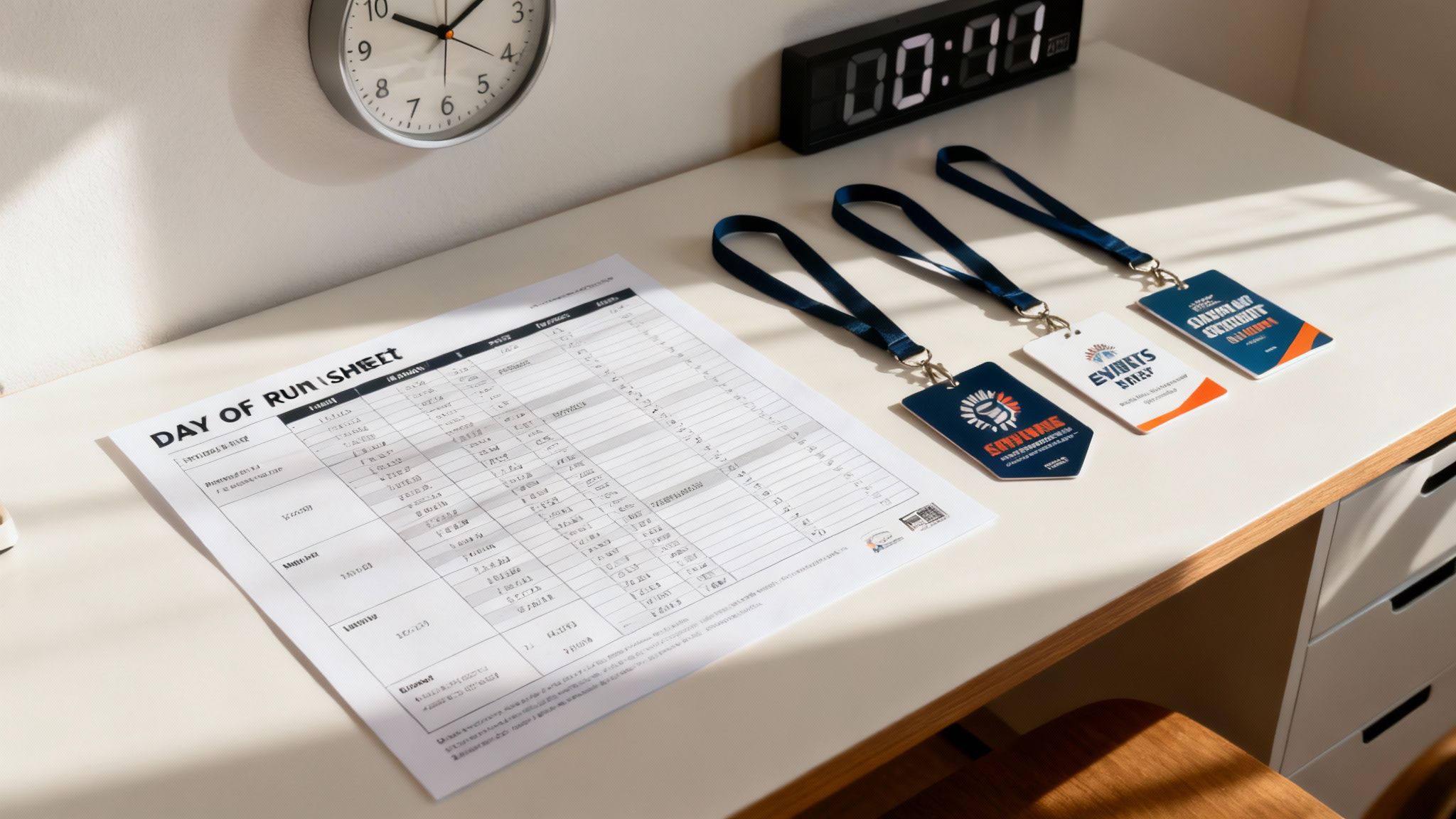
This is go-time for final confirmations. You need to be on the phone and email with every single one of your vendors, from the caterer to the A/V crew. Confirm their arrival times, their exact setup needs, and when final payments are due. This is also when you'll lock in your final attendee count, get all the on-site materials printed (think name badges and directional signs), and hopefully, do one last walkthrough of the venue.
Using checklists isn't a new trend; it’s a proven method. Back in 2015, over 80% of event planners were already using some form of checklist. The results speak for themselves. Events that used detailed checklists saw success rates jump by nearly 25%—measured by things like attendee happiness and staying on budget—compared to those planned without one. It just goes to show how critical those rigorous pre-event checks are. You can find more great event planning insights over at Guidebook.
✦Creating the Day-Of Run Sheet
Your secret weapon on event day is the run sheet. This is so much more than a simple schedule. It's a minute-by-minute playbook that your entire team will live by. It should map out the entire day, from the moment the first person arrives for setup to when the last box is packed up and loaded out.
A truly effective run sheet must include:
- Key Timings: Don't just list session start times. Include catering service windows, tech checks, and when speakers are scheduled to arrive.
- Assigned Roles: Who is responsible for what? Be specific. Name the person greeting the keynote speaker and the person managing the microphone for the Q&A session.
- Contact Information: Have a list of mobile numbers for all key staff, vendors, and emergency contacts right there on the document.
Your run sheet is the single source of truth for the event. It ensures everyone knows what’s happening, where they need to be, and what they’re supposed to be doing at any given moment. It's your best friend for a stress-free event day.
If your company culture revolves around Slack and Google Calendar, coordinating these last-minute details can get chaotic. This is exactly where a tool like Be-There.co becomes incredibly useful. You can send a final briefing reminder through Slack that automatically syncs with everyone's calendar, ensuring the run sheet and assignments are seen by the whole team. This approach is perfect for cutting through the noise and reducing the risk of someone missing a crucial update when the pressure is at its highest.
It’s the perfect way to keep everyone aligned when the pressure is at its highest. A final team briefing, with this run sheet as the guide, gets everyone on the same page and ready to deliver a flawless event.
Common Questions About Event Checklists
Even with the best event preparation checklist in hand, questions are bound to pop up. I've been there. Let's walk through some of the most common things people ask, so you can move forward with confidence and avoid those classic planning pitfalls.
One of the first things that always comes up is timing.
✦How Far in Advance Should I Start Planning My Event?
The honest answer is, it really depends on the size and complexity of your event. There’s no single magic number.
For a big conference with hundreds of attendees and a full slate of speakers, you’ll want to give yourself a runway of 9-12 months. On the other hand, a medium-sized workshop or a major company offsite can usually be handled within a 4-6 month window.
And for smaller, more informal get-togethers, like an internal team celebration? You can often get it done in just 1-2 months. The trick is to lock down the big-ticket items—your goals, budget, and venue—as early as you possibly can. Those foundational decisions shape everything else that follows.
✦What Is the Most Overlooked Item on a Checklist?
This one’s easy: contingency planning. I see it all the time. It's so tempting to build a checklist for the perfect-world scenario, but seasoned planners know that you have to prepare for things to go wrong.
Think about it: What if your keynote speaker cancels last minute? What if the venue's Wi-Fi fails? What if a freak thunderstorm rolls in during your outdoor event? A true professional checklist always has a "what-if" section.
Having a solid backup plan for your tech, speakers, and venue is what separates the amateurs from the pros. It's what turns a potential disaster into a minor hiccup that your attendees will never even know happened.
✦How Do I Adapt a Checklist for a Virtual or Hybrid Event?
When you move online, your checklist needs a major update. Technology isn't just an add-on; it becomes the main stage. You’ll need a whole new section dedicated to the digital experience.
Here are a few absolute must-haves for your virtual or hybrid checklist:
- Platform Selection and Testing: Don't just pick a platform like Zoom or Microsoft Teams; you need to really test it. Run full rehearsals to make sure everything works smoothly.
- Dedicated Tech Support: Have someone on standby whose only job is to help speakers and attendees with technical glitches. This is non-negotiable.
- Seamless Digital Registration: Your sign-up and check-in process for a virtual audience needs to be incredibly simple and intuitive.
- Virtual Audience Engagement: How will you keep online attendees from zoning out? Plan for interactive polls, live Q&As, and virtual breakout rooms to keep them involved.
Remember, a hybrid event means you're basically running two events at the same time. You need parallel checklists—one for the in-person side and one for the virtual crew—to make sure everyone feels included and gets a great experience.
If your team lives in Slack and Google Calendar, trying to keep all these details straight can feel like herding cats. That's where a tool like Be There can be a lifesaver. It is an extremely useful tool for companies that rely on this stack, as it plugs right into the tools you already use. Create an event in Slack and it instantly syncs to Google Calendar, keeping RSVPs, reminders, and updates all in one spot so no one misses a thing. It’s a simple, handy solution to boost your event attendance. You can learn more about how it works at https://be-there.co.

Planning your internal events has never been easier!
No more scheduling headaches—our Slack-connected web app keeps things simple. Less email, more fun! 🚀