Choosing the right way to sync your Google Calendar is a game-changer for team coordination. It turns the tedious, manual chore of scheduling into a seamless, automated flow. The best method for you really boils down to your specific tools and daily needs, with options ranging from simple built-in connections to powerful third-party tools.
Why a Reliable Calendar Sync Matters

In any busy workplace, a calendar that’s out of sync is more than just a minor headache—it's a direct blow to productivity. When your team's schedules aren't perfectly aligned, the problems stack up fast. Think double-booked meetings, blown deadlines, and countless hours wasted just trying to figure out who's free. A solid calendar sync is the backbone of an efficient team, giving everyone a single, trustworthy source for all commitments.
The problem gets even trickier when your team is juggling different platforms. Google Calendar is a powerhouse with over 500 million monthly active users, but the cracks start to show when you try to connect it with non-Google tools. In fact, some studies have found that around 24% of users run into sync problems, particularly with Microsoft products, which can lead to frustrating delays and duplicate events. You can read more about the widespread use of digital calendars and their challenges.
✦Exploring Your Sync Alternatives
To tackle these issues head-on, you need to know what your options are. Each of the main approaches to syncing Google Calendar serves a different purpose, from a quick personal fix to a complex setup for a large company.
Here’s a breakdown of the main categories:
- Native Integrations: These are the built-in sync features offered by Google and other apps. They're usually easy to set up but can be pretty limited, especially when you're trying to connect platforms outside the Google world.
- Manual Imports/Exports: This is the old-school method of exporting a calendar file (usually an
.icsfile) and importing it into another. It’s a decent one-off solution for a quick data transfer, but it’s a snapshot in time—no real-time updates here. - Third-Party Connectors: These are specialized tools built to create a strong, two-way sync between Google Calendar and other applications, like Outlook or various project management platforms.
- Slack-Based Workflows: For companies where teams practically live in Slack, a tool like Be There (https://be-there.co) is incredibly useful. It brings your Google Calendar right into your conversations, so you can manage schedules without ever switching apps. This is especially handy for businesses that rely on both platforms for internal communication and organization.
Getting familiar with these different methods is the first step toward picking a solution that doesn't just sync events, but actually fits the way your team works.
A Practical Comparison of Sync Methods
Choosing the right way to sync your Google Calendar really comes down to balancing power, simplicity, and cost. To figure out what's best for you or your team, we need to look at the main options and see how they stack up in the real world.
Here’s a quick visual breakdown of the four main ways to sync your calendar, comparing how reliable they are, how tricky they are to set up, and what they might cost you.
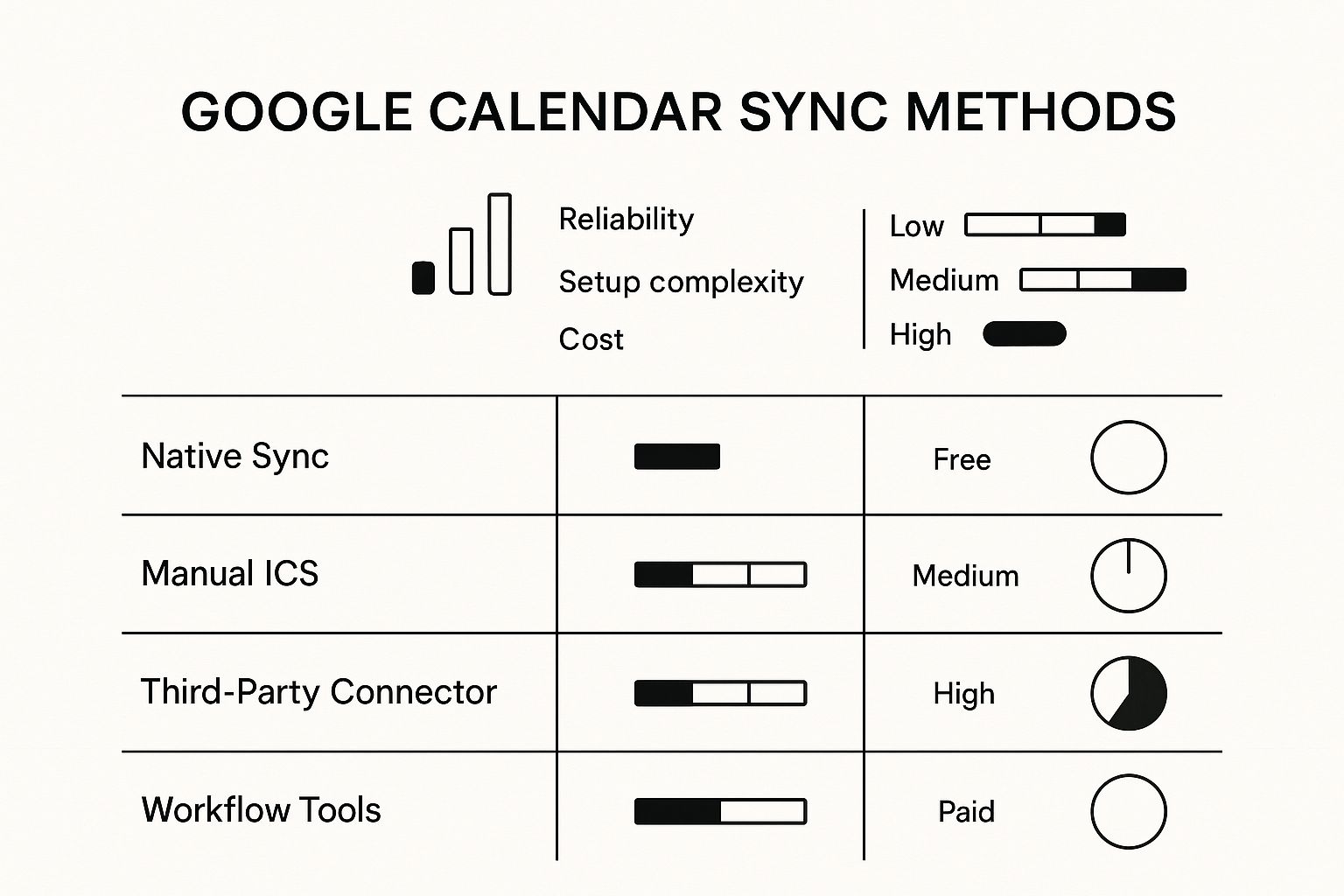
As you can see, the trade-off is pretty clear: the more reliable and feature-rich a solution is, the more effort and money it's likely to require.
To help you decide, let's break down these methods into a more detailed comparison. The table below gives a high-level look at what each method is best for and its key limitations.
✦Comparing Google Calendar Sync Methods
| Sync Method | Best For | Sync Speed | Setup Complexity | Cost |
|---|---|---|---|---|
| Native Syncing | Individuals staying within one ecosystem (e.g., all Google or all Apple). | Near-instant to slow | Very Low | Free |
| Manual ICS Export | One-time calendar migration, archiving, or sharing a static schedule. | One-time only (not a sync) | Low | Free |
| Third-Party Connectors | Teams using different calendar platforms (e.g., Google & Outlook) who need reliable, two-way sync. | Real-time | Medium | Paid Subscription |
| Integrated Workflows | Companies that use Slack internally and want to manage Google Calendar events within their communication hub. | Real-time | Low to Medium | Paid Subscription |
This table gives you a starting point, but the nuances are where the real decision lies. Let's dig into what it’s actually like to use each of these.
✦H3: Native Syncing: Built-In Simplicity
Native integrations are the connections that are already baked into the software you use every day. Think about adding your Google Calendar to your iPhone—it’s a feature that’s right there, ready to go. The biggest plus is how easy it is. You’re usually just a few clicks away from seeing your events, no extra software needed.
But that convenience comes at a price. Native syncs can be a bit clumsy when you try to connect platforms that aren't natural partners, like getting a seamless two-way sync going with Microsoft Outlook. Updates can lag, and sometimes you'll find that specific event details just don't make the trip over. This approach works best for individuals who are all-in on a single ecosystem and just need basic calendar visibility on their personal devices.
✦H3: Manual ICS Methods: A Snapshot in Time
The old-school manual method is pretty straightforward: you export your calendar as an .ics file and then import it somewhere else. Think of it as taking a photograph of your calendar at one specific moment. It’s a handy trick if you just need to move your schedule to a new tool once or share a static copy with someone who doesn’t need live updates.
The big catch? It’s completely static. Any events you add or changes you make after that export are invisible to the imported calendar. That makes it a non-starter for team collaboration or any scenario where you need everyone looking at the same, up-to-date schedule. It's a temporary fix, not a sustainable sync strategy.
Key Insight: Manual ICS imports are perfect for archiving an old calendar or for a one-off migration. For a dynamic team schedule that’s always changing, this method will create more headaches than it solves.
✦H3: Dedicated Third-Party Connectors
This is where specialized tools come into play. Third-party connectors are built for one purpose: to create a rock-solid bridge between Google Calendar and other platforms. They're designed to solve the exact problems native integrations can't, offering features like real-time, two-way syncing and fine-grained control over which details get shared.
These tools are incredibly powerful, but they usually require a subscription and a bit more setup. You’ll have to authorize the service to access your calendars and spend some time configuring the sync rules to get it just right. It’s the ideal choice for professionals and teams who depend on different calendar systems but need them to stay perfectly aligned, no excuses.
✦H3: Integrated Workflow Tools
For teams that practically live inside communication platforms like Slack, this is the most natural fit. Instead of just syncing calendars in the background, these tools pull calendar management right into your daily conversations. You stop jumping back and forth between apps.
A great example of this is a tool like Be There, which was built from the ground up for companies that use both Slack and Google Calendar internally. It turns Slack into a command center for scheduling. Your team can check availability, create events, and handle RSVPs right from a Slack channel.
This approach is so effective because it puts scheduling where team coordination actually happens. It cuts down on friction, helps you sidestep scheduling conflicts, and keeps the whole team in the loop without pulling them out of their workflow. For any business that relies on both Slack and Google Calendar, this is less of a sync option and more of a productivity engine.
How to Choose the Right Sync for Your Team

Picking the right way to sync your Google Calendar isn't about finding the one "best" tool. It’s about finding the right fit for how your team actually works. What's best depends entirely on your team's size, the software you already use, and just how critical real-time updates are. A solo entrepreneur has completely different needs than a huge, spread-out company.
Think about it: a freelancer juggling calendars for several clients might swear by a dedicated third-party connector. It’s the only sane way to pull everything into one place and avoid double-booking without a ton of manual work.
A small team, however, probably just needs to see what everyone else is doing. For them, a simple native integration or a straightforward Slack workflow is often more than enough to keep project deadlines and meetings clear for everyone, without overcomplicating things.
✦Aligning Sync with Your Operational Model
For bigger companies, things get more complex. When you have different departments on different platforms, you need a powerful, real-time sync to keep things from falling apart. A manual export is a non-starter, and even some built-in integrations can't keep up. In these cases, a robust third-party tool that bridges Google Calendar with something like Outlook is often the only way to prevent total scheduling chaos.
The shift to hybrid work has thrown another wrench in the works. A seamless calendar sync is now essential for managing shared desks, coordinating across time zones, and just making sure a distributed team feels like a team. Google Calendar data is no longer just about meetings; it's a window into how teams collaborate.
In fact, with hybrid work becoming the norm, analytics firms now dig into calendar data to gauge collaboration and productivity. It helps companies see real meeting patterns instead of just counting heads in the office, which is key to making hybrid work, well, work.
Key Takeaway: Don't get distracted by a long list of features. First, look at how your team actually communicates and schedules their day. Then, pick the method that removes the most friction from that process.
✦Finding the Right Fit for Slack-Centric Teams
If your company uses Slack as its primary internal communication tool, the entire decision-making process changes. Constantly asking people to jump out of Slack just to check a Google Calendar is a huge productivity killer. This is where specialized workflow tools really shine as Google Calendar sync options.
For instance, a tool like Be There is incredibly handy because it pulls calendar management right into the Slack interface. For companies that need to move fast, this is a game-changer. Instead of flipping between apps to find a time slot, they can schedule meetings, handle RSVPs, and see who's available right inside a conversation. This approach is perfect for businesses that want to keep their communication and scheduling in the same place, which cuts down on context switching and helps the whole team move faster.
To get the most out of your team's coordination, take a look at our complete guide on hybrid meeting best practices.
Using Slack to Supercharge Your Google Calendar
Let's be honest: if your company's teams live in Slack, but their schedules live in Google Calendar, you're dealing with a constant, frustrating disconnect. That back-and-forth between apps isn't just a minor annoyance; it's a genuine productivity drain. Every time you have to jump out of a conversation just to check someone's availability, you lose focus and slow everyone down.
This "context switching" is a bigger deal than it sounds. A quick question about a meeting time can easily spiral into a five-minute distraction, yanking people out of deep work. The result is predictable: delayed scheduling, accidental double-bookings, and missed connections, all because your essential internal tools aren't talking to each other.
✦Bringing Your Calendar to the Conversation
For companies that run on Slack, the best Google Calendar sync options do more than just shuttle data back and forth. They bring your scheduling workflow directly into the conversation itself. This simple shift recognizes that planning isn't a separate, isolated task—it’s a fundamental part of how we collaborate internally.
This is where tools designed specifically for the Slack and Google Calendar ecosystem really shine. By embedding calendar functions right inside your communication hub, you get rid of the need to juggle multiple tabs. Your team can coordinate, plan, and schedule without ever leaving their main workspace, keeping momentum high and interruptions low.
Key Insight: The goal isn't just to sync a calendar; it's to turn Slack into a command center for scheduling. When managing your time becomes a natural part of the conversation, it stops feeling like a chore.
✦A Solution Built for Slack-First Teams
This is exactly the problem Be-There.co was built to fix. It’s not just another generic calendar connector; it's a workflow tool designed from the ground up for companies that depend on both Slack and Google Calendar for their internal operations. It acts as a powerful bridge between the two, turning any Slack channel into a dynamic scheduling hub.
With Be-There.co, you can manage the entire event planning process right where the work happens. A project manager, for example, can instantly see when their team is free and book a critical meeting directly within the relevant project channel. No more juggling scheduling polls, cross-referencing calendars, or chasing down responses in DMs. This is particularly useful for companies trying to streamline internal processes.
This direct integration brings some serious advantages:
- Less Context Switching: Keep your team focused by letting them handle their schedules without ever leaving Slack.
- Faster Coordination: Find the perfect time for a meeting in seconds, not hours. This is a game-changer for fast-moving teams.
- Better Visibility: Everyone in a channel can see event details and RSVPs at a glance, keeping the whole team aligned and informed.
By putting these functions inside Slack, Be-There.co makes scheduling feel completely natural. It removes the friction that makes planning events such a headache. If you want to get better at organizing team events, check out our guide on how to plan events.
For any company running on Slack and Google Calendar, a tool like Be-There.co is more than just a nice-to-have. It's a strategic move to make collaboration smoother and more efficient, directly boosting your team's productivity.
Real-World Scenarios with Be-There.co
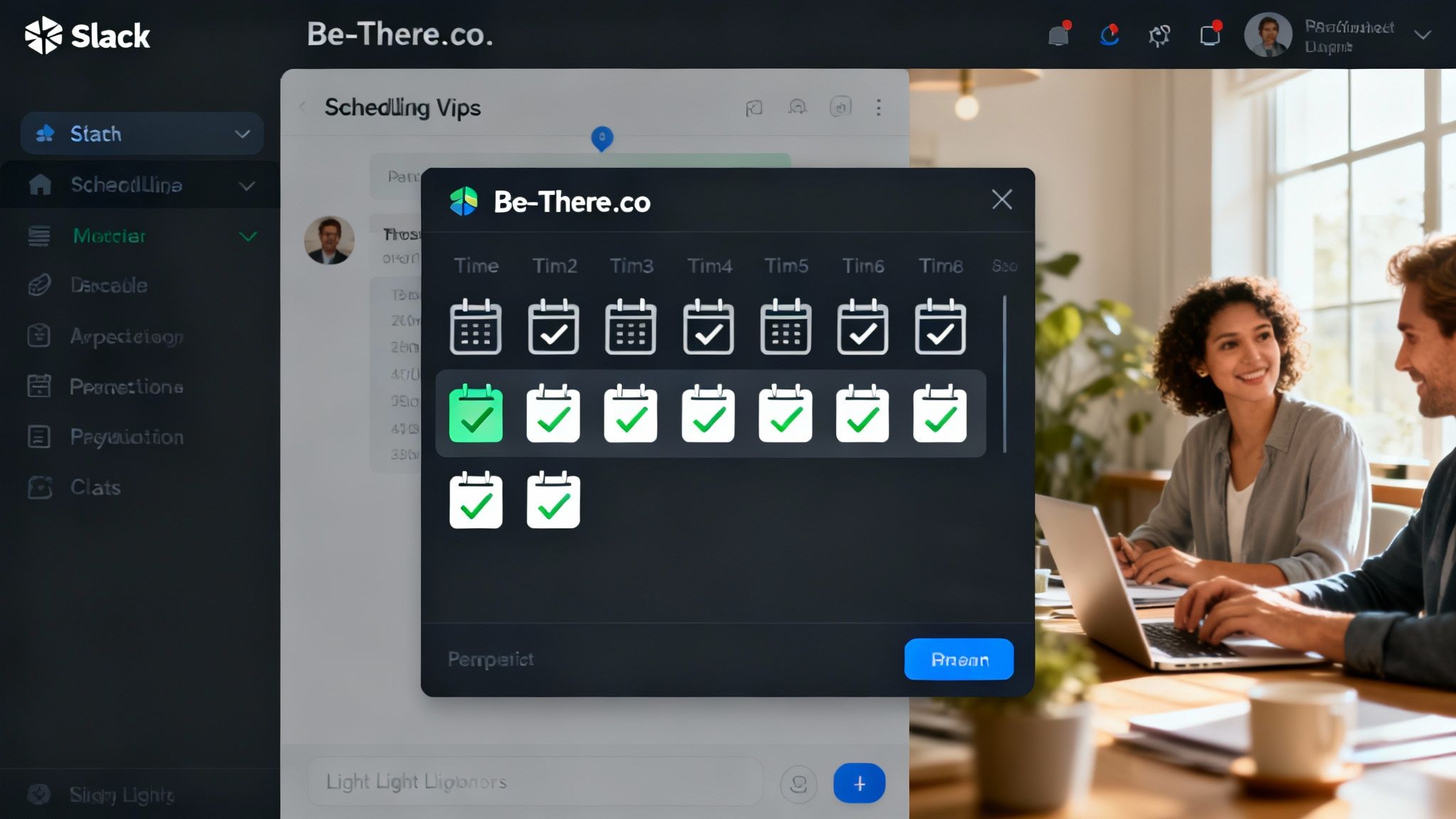
It’s one thing to talk about features, but it’s another to see how a tool actually performs on the ground. For any company that lives in both Slack and Google Calendar, finding the right bridge between the two can get rid of those small, daily headaches that add up to a lot of wasted time. Integrations that fuse these two platforms are often the best Google Calendar sync options because they solve very specific, very common internal coordination problems.
Let's walk through a few everyday business situations where a dedicated tool like Be-There.co cuts through the scheduling chaos by bringing everything right into the conversation. These aren't just about convenience; they show a fundamentally better way for companies to get their teams on the same page.
✦Coordinating a Cross-Functional Project Meeting
Picture this: Sarah, a project manager, needs to get engineering, marketing, and design folks together for an urgent project debrief. The old way? A chaotic mess of DMs, trying to cross-reference a half-dozen calendars, and maybe sending out a Doodle poll if she's lucky. That whole dance can easily burn an hour of company time.
With Be-There.co, Sarah drops a meeting proposal straight into the #project-alpha Slack channel. The tool instantly scans everyone’s Google Calendar and spits back the best times. Team members just click a button to RSVP, and voilà—the event pops onto everyone's calendar automatically.
The Result: What used to be a frustrating, back-and-forth chore becomes a single, quick action inside Slack. Everyone sees what's happening, and the meeting gets on the books in minutes.
✦Streamlining Sales and Client Calls
A sales team’s momentum depends on booking demos and follow-ups without any friction. When a hot lead pops up in a Slack Connect channel, Tom, the account executive, needs to loop in a solutions engineer with the right technical chops, and he needs to do it fast.
Instead of the classic email tag to find a time that works, Tom just uses Be-There.co inside their #sales-team channel. He can see the engineer’s real-time availability and book the client call right then and there. The integration fires off the Google Calendar invites to his colleague and the external client, making sure nobody gets double-booked. It's a smooth handoff that keeps the sales cycle moving and makes a great impression.
✦Simplifying HR and Interview Scheduling
Let's be honest, scheduling interviews can be a nightmare. HR is constantly juggling candidates, hiring managers, and panel interviewers. This often spirals into confusing email threads and last-minute reschedules, which looks bad to candidates and drives everyone internally a little crazy.
By using Be-There.co, an HR coordinator can run the whole show from a private Slack channel. They can offer up interview times, instantly see when the entire hiring panel is free, and lock in the schedule. It keeps all the communication in one place and makes rescheduling a breeze. This presents a far more professional and organized face to potential hires. It's also great for planning less formal get-togethers, and you can find more team bonding event ideas in our recent article.
A Few Common Questions About Google Calendar Syncing
Diving into Google Calendar sync options usually brings up a handful of questions. Whether you're trying to fix a stubborn error or just want to make sure your data is safe, getting straight answers is key. Let's tackle some of the most common issues people run into.
One of the biggest headaches? Duplicate events. This almost always happens when you've got multiple sync methods running at the same time—like your phone's built-in sync and a third-party app both pulling from the same calendar. The fix is simple: take a look at all your connected apps, turn off the ones you don't need, and stick with one primary tool for the job.
✦Are Third-Party Sync Tools Secure?
Handing over access to your calendar is a big deal, so security is rightly a top concern. The good news is that reputable tools use OAuth 2.0. It’s the industry standard for a reason: it lets the app access your calendar without ever seeing or storing your password. Instead, you grant specific permissions that you can revoke at any time.
Before you connect any tool, do a quick check of its privacy policy and security page. You want to see commitments to data encryption and a clear explanation of what data they’re accessing and why.
A trustworthy tool is a transparent one. If a service spells out its security measures and uses standard authentication like OAuth, you can be pretty confident they're taking your data protection seriously.
✦How Do I Sync Google Calendar with Outlook?
Getting Google Calendar and Outlook to play nice is a classic problem, especially in offices that use both. You can subscribe to your Google Calendar in Outlook using an iCal link, but it’s a one-way street. The sync is often slow, and you can only view events—you can't edit anything.
If you need a real, two-way sync that keeps everything up to date, a dedicated third-party connector is your best bet. These tools are designed specifically to bridge the gap between the two platforms, making sure new events, changes, and cancellations show up on both sides almost instantly.
✦What’s the Best Option for Teams on Slack?
If your company uses Slack internally, the constant back-and-forth with Google Calendar is a real drag on productivity. The best solution is one that brings your calendar directly into your conversations. It’s not just about syncing events; it's about making scheduling a natural part of your internal workflow.
A specialized tool that embeds scheduling into Slack is a game-changer for companies. It means your team can check availability and book meetings without ever having to switch apps, which makes the whole process feel faster and more seamless, improving internal efficiency.
For companies that run on Slack and Google Calendar, Be There offers a seamless solution that embeds your calendar directly into your conversations. It allows you to schedule, manage RSVPs, and check availability without ever leaving Slack, removing the friction from internal team coordination. Discover how Be There can streamline your team’s scheduling today.

Planning your internal events has never been easier!
No more scheduling headaches—our Slack-connected web app keeps things simple. Less email, more fun! 🚀
