Blog

How to Event Plan Like a Pro In Slack and Google Calendar
By BeThere
Nov 2, 2025 • 22 min read

Let's be honest: planning a company event can feel like herding cats. You're stuck in endless email threads, wrangling calendar invites, and trying to make sense of a dozen different spreadsheets. But what if you could ditch the chaos? The real secret to planning great events is to manage them where your team already lives and works. For most of us, that means centralizing everything right inside Slack.
Stop Juggling Tabs and Start Planning Events Seamlessly
If you've ever planned an event for your team, this probably sounds familiar. You create the Google Calendar invite. Then you write a separate email announcement. Then you drop a reminder in a Slack channel, hoping everyone sees at least one of them. Each step is completely disconnected, creating a headache for you and a confusing experience for your team.
This fractured approach is why so many things fall through the cracks. RSVPs are all over the place, important updates get buried, and figuring out who's actually coming means manually piecing together information from three different places. It's a ton of admin work that pulls you away from what you should be doing: creating an amazing experience.
✦The Problem with Disconnected Workflows
The root of the problem is simple: your main communication tool (Slack) and your scheduling tool (Google Calendar) don't talk to each other about events. This communication gap forces you to do the same work over and over again.
Think about planning a simple team lunch:
- First, you create the event in Google Calendar and invite everyone.
- Next, you have to write an email with all the important details, like the menu or directions.
- Finally, you post in your team's Slack channel, telling everyone to go check their email and calendar.
It’s not just tedious; it's a recipe for confusion. Someone misses the email, another doesn't get the calendar notification, and before you know it, you're answering the same questions in three different places.
✦A Better Way to Plan Company Events
Now, imagine doing all of that without ever leaving Slack. That's what an integrated approach can do. For companies that use both Slack and Google Calendar internally, bringing your event planning directly into your workspace with a tool like Be There is a game-changer. It finally connects the dots between these essential platforms.
The goal is to transform event planning from a chaotic, multi-step chore into a simple, centralized process. When your tools work together, you eliminate redundant tasks, improve communication, and make the entire experience smoother for everyone involved.
This guide will show you how to plan everything—from all-hands meetings to team happy hours—right from the tools your team already uses every day. No more tab-juggling headaches. By bringing your entire workflow into one place, you can get back to focusing on what really matters: building a great company culture and putting on events people actually want to come to.
Create Your Event in Under a Minute
Let's be honest, getting an event on the books should be the easy part. But how often does it turn into a tedious chore? You create a calendar invite, then switch over to draft an email announcement, and finally, you jump into Slack to post a reminder. It’s a clunky, time-consuming process that scatters information from the very beginning.
This fragmented approach is exactly where event plans start to unravel. This infographic perfectly captures the chaos of the old way versus the simplicity of doing it all in one place.
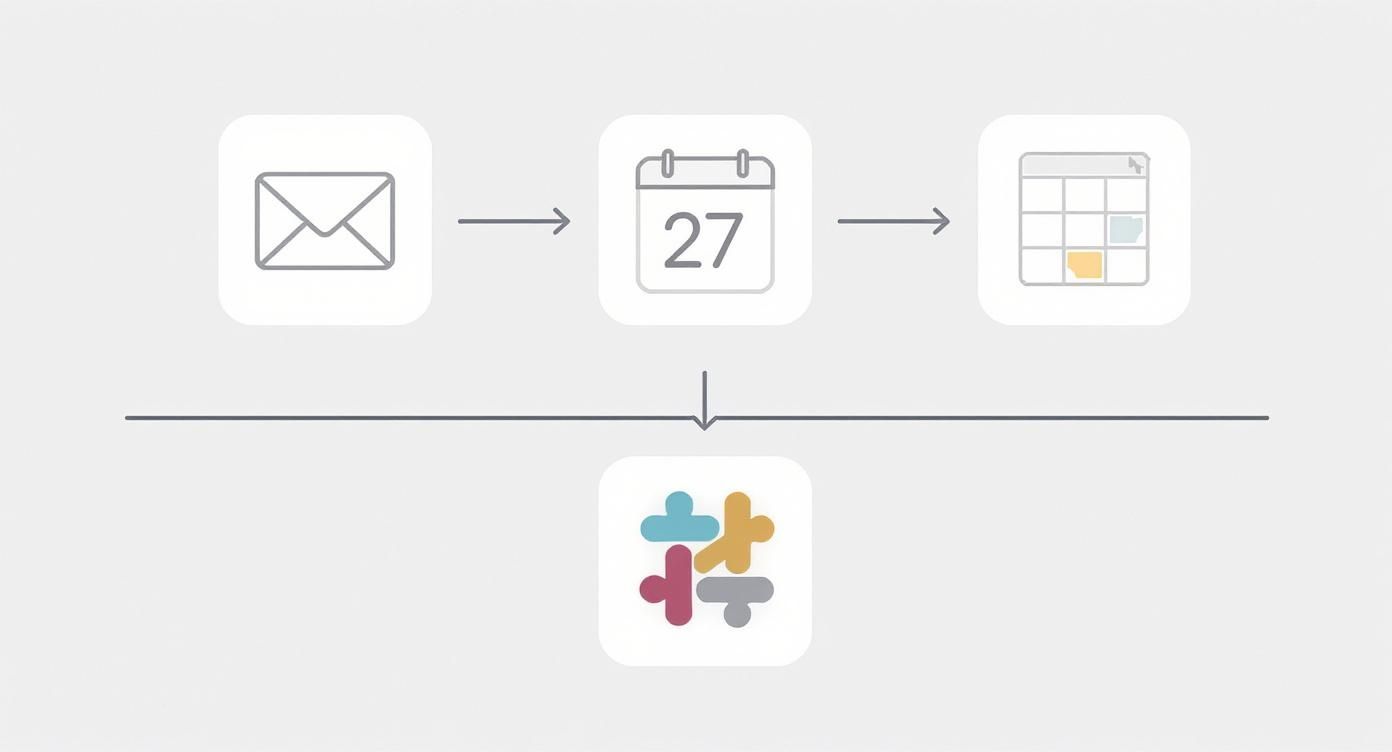
As you can see, juggling different platforms just adds friction. Centralizing the process in one tool transforms the entire launch into a single, smooth action. This is more than a small tweak—it’s a smarter way to plan.
✦Post Events Where Your Team Already Works
Instead of making your team hunt for information across email, calendars, and Slack, just post the event where they already are. Using an integrated tool like Be There, which is specifically designed for companies using Slack and Google Calendar, you can get anything from a spontaneous team lunch to a quarterly all-hands meeting set up in just a few clicks.
Let's say you're planning a "Project Alpha Launch Celebration." All you have to do is use a simple slash command right inside your project's Slack channel, #project-alpha. This command pops up a straightforward form to fill in the details.
- Event Title: Project Alpha Launch Celebration
- Date and Time: Next Friday at 4:00 PM
- Location: The Rooftop Bar (or a video link for a virtual toast)
- Description: A quick note to celebrate the team's hard work.
- Audience: It’s automatically targeted to everyone in the
#project-alphachannel.
Once you hit "Create," everything happens at once. Be There automatically creates a Google Calendar invite and shoots it out to everyone in the channel. At the same time, a clean, professional announcement appears in Slack with all the details and easy-to-use RSVP buttons.
✦Comparing Old vs. New
The difference between the traditional method and an integrated one is stark. Juggling manual updates is a recipe for mistakes, while a unified system keeps everything in sync effortlessly.
Traditional vs Integrated Event Creation
| Task | Traditional Method (Email & Manual Calendar) | Integrated Method (Using Be There in Slack) |
|---|---|---|
| Event Creation | Manually create a Google Calendar invite. | Use a slash command in Slack to open a creation form. |
| Guest List | Manually add each attendee's email to the invite. | The guest list is automatically pulled from the Slack channel. |
| Announcement | Draft and send a separate email or Slack message. | A formatted announcement is posted in Slack instantly. |
| RSVP Tracking | Check calendar responses and manually follow up. | RSVPs are tracked in real-time within the Slack post. |
| Updating Details | Edit the calendar invite, then send a separate update. | Update in one place; calendar and Slack post sync automatically. |
What used to be five disconnected steps now becomes a single, fluid action. This isn't just about saving a few minutes; it's about eliminating the chances for human error and ensuring everyone is on the same page from the start.
✦The Magic of Automatic Calendar Sync
One of the biggest headaches I’ve seen in event planning is keeping the calendar invite and the announcement in sync. You change the time on the calendar, but forget to update the Slack post. Suddenly, half your team shows up 30 minutes late.
With an integrated tool, that problem is gone. The moment you create your event in Slack, it's perfectly mirrored in Google Calendar. If you need to change the location or push the start time, you just edit it in Slack, and the calendar invites for every single attendee update automatically. This is especially handy for companies whose internal operations depend on both Slack and Google Calendar staying perfectly aligned.
This automatic sync is the secret to creating a single source of truth. It ensures everyone has the right information on their calendar without you ever having to send an "FYI: Event Update" email again.
This shift toward integrated tools is happening everywhere. By 2025, an estimated 79% of event planners will be using Event Management Systems (EMS), and 61% will rely on mobile event apps. It's clear that the days of manual, disconnected processes are numbered.
✦Customize Your Event for Any Occasion
Not all events are created equal, and your planning tool should be flexible enough to handle that. Whether you're organizing an in-person workshop, a remote webinar, or a hybrid town hall, you need to provide the right details.
When you create your event in a tool like Be There, you can specify the format from the get-go.
- For In-Person Events: Add a physical address, a map link, and even notes on the dress code.
- For Virtual Events: Drop the video conference link right into the event details so it’s in the calendar invite and the Slack post.
- For Hybrid Events: Provide both a physical address and a virtual link so everyone knows exactly how to join, no matter where they are.
This level of detail, combined with automatic sync, means you can create a perfectly tailored and error-free event in less than 60 seconds. If you're curious about the nuts and bolts, you can read more about how different Google Calendar sync options make this seamless integration possible.
Driving RSVPs Without Sending a Single Email
Let's be honest, if your event announcements are landing in email inboxes, they're probably getting lost. We’ve all seen it happen—important messages get buried under an avalanche of other emails. To actually get people excited and signed up, you have to meet them where they already are: Slack.
Moving your event promotion from email to Slack is more than just switching platforms. It's a complete shift in how you communicate. It’s more direct, far more interactive, and it just works better because it fits right into everyone's daily routine.
✦Craft Announcements That Cut Through the Noise
A killer event starts with a killer announcement. In Slack, that means your message needs to be visually engaging, scannable, and super easy to act on. Forget those long, text-heavy paragraphs nobody reads. Think of your announcement as a mini-landing page for your event.
When you use a tool like Be There, it automatically formats your event details into an eye-catching card. It pulls in the what, when, and where, presenting it all cleanly. You can even toss in a custom image or a fun GIF to match the vibe—whether it’s a serious all-hands or a casual happy hour. And here's the best part: it includes big "Accept" and "Decline" buttons, so people can RSVP with a single click.
This one simple change makes a world of difference. Instead of making people switch apps or hunt for a calendar invite, you bring the decision directly to them. This removes a ton of friction and, in my experience, gives your initial response rates a huge boost.
The key is to make responding as effortless as possible. When an RSVP is just one click away, right inside the platform they use all day, you remove the barriers that cause people to put it off and forget.
✦Use Smart Reminders That Don't Feel Like Spam
Following up is one of the trickiest parts of planning an event. How do you remind people who haven't responded without bugging those who already have? A common mistake is to blast a generic "Don't forget to RSVP!" message to the entire channel. That just creates noise and makes your comms feel like spam.
A much smarter approach is to use targeted, automated reminders. This is where having the right event tool is a game-changer. For a company that lives in both Slack and Google Calendar, a tool like Be There is perfectly designed to bridge that gap. It knows exactly who's been invited but hasn't responded yet, letting you send a gentle, automated nudge just to them.
For instance, you can set up a reminder a few days before the RSVP deadline that posts a quiet message in a thread under the main announcement, tagging only the people who still need to reply. The main channel stays clean, and your reminder still finds its way to the right people. It’s a way more respectful and effective way to handle follow-ups.
✦Keep the Conversation Going with Interactive Features
Your event announcement in Slack should be the start of a conversation, not a one-way broadcast. The thread under your event post is the perfect place to build excitement and drop important updates as the day gets closer.
Here are a few ways I’ve seen this work really well:
- For a team lunch: A week out, drop a poll in the thread asking about food preferences.
- For a company offsite: Post a sneak peek of the agenda or a cool photo of the venue.
- For a virtual workshop: Share some pre-reading materials or a link to an icebreaker board.
These little interactions do more than just pass along info. They build a sense of community and keep your event on everyone’s radar. Every new reply or comment bumps the thread, giving the event a fresh wave of visibility. If you're looking for more inspiration, you can find a ton of great strategies on how to increase event attendance by making your promotion more engaging.
By keeping all your event communication in one central hub, you make sure your message actually gets seen. This approach turns event promotion from a simple announcement into an ongoing dialogue—and that’s the real secret to getting a great turnout without ever having to hit "send" on an email.
Managing Attendees and RSVPs Effortlessly

Let’s be honest: tracking RSVPs can be the most soul-crushing part of planning an event. One minute you're checking your calendar, the next you're cross-referencing a spreadsheet, all while trying to decipher who's actually coming. This manual juggling act is a massive time sink and a recipe for mistakes, leading to bad headcounts and last-minute panic.
The real problem is that your information is all over the place. Your calendar has some acceptances, your Slack channel has a few "I'll be there!" messages, and you're still waiting for email replies. To truly master how to event plan, you need one central place to see who’s coming.
✦Centralize Your RSVP Tracking in Slack
Imagine getting a live, accurate headcount right inside the Slack channel where you first announced the event. This is where an integrated tool becomes a lifesaver, especially for teams already living in Slack and Google Calendar. Connecting these platforms means you can finally ditch the spreadsheets.
A tool like Be There is particularly useful for companies that rely on both Slack and Google Calendar. It turns your event announcement into a smart, interactive post. When you share the event, it automatically includes simple "Accept," "Decline," and "Maybe" buttons. Every time someone clicks one, the response is logged instantly.
This gives you a real-time view of your attendee list right where the conversation is happening. No more tab-switching or trying to reconcile different lists. You get a clean breakdown of who’s in, who’s out, and who’s still on the fence, all updated automatically.
The real power here is turning a static announcement into an active command center. It gives you, the planner, total clarity and makes it incredibly easy for your team to respond—which means you'll actually get responses.
✦Communicate with Precision and Purpose
Once you have a single source of truth for your RSVPs, your communication can become so much smarter. Instead of blasting generic messages to everyone, you can target people based on their RSVP status. This is key to sharing relevant info without creating a ton of noise.
Think about these common situations, which become dead simple with a tool like Be There:
- Sending a Reminder: Need to nudge the people who haven't responded yet? You can send a quick reminder that only notifies the "Invited" group, leaving everyone else alone.
- Sharing Pre-Event Info: Have a workshop agenda or some pre-reading? You can share it directly with just the "Accepted" group, ensuring the right people get the right information.
- Managing a Waitlist: If your event has limited space, you can easily see who’s interested and let them know if a spot opens up, all within the same event post.
This kind of focused communication is a game-changer. It shows your team you value their time by only sending messages that actually matter to them.
✦Handle Questions and Last-Minute Updates Seamlessly
Every event planner knows that last-minute questions and changes are part of the deal. Someone can't find the location, another person asks about the dress code, or you suddenly have to announce a room change. Without a central hub, these updates turn into a chaotic mess of DMs and scattered channel posts.
By managing your event in Slack, the thread under your announcement becomes the official Q&A forum. All questions and answers are visible to everyone, which means you aren't repeating yourself all day.
If you need to make a sudden update—like a new meeting link or a delay—you can post it in the thread, and all confirmed attendees get notified instantly. This keeps communication transparent and organized, turning a potential crisis into a simple, manageable update. It makes your event feel professional and well-run, letting you focus on what really matters: creating a great experience for everyone.
Coordinating Hybrid and Virtual Events with Confidence
https://www.youtube.com/embed/VwUa4s-uNBo
Let's be honest: planning an event today means catering to two different audiences. You have people in the office conference room and others dialing in from their kitchen table. This new reality has added a tricky layer to event planning. You're not just managing one experience anymore; you're juggling two at the same time, and each group has totally different needs.
The real challenge is making it all feel like one cohesive, inclusive event. How do you keep your remote folks from feeling like second-class citizens? And how do you share a secure video link for them while also giving the in-person team clear directions, without creating a five-alarm fire of confusion? Getting this right is everything.
✦Ditching the Confusion from the Start
I've seen so many people try to force a hybrid event into a tool that was only ever meant for in-person gatherings. It never ends well. You see messy workarounds, like cramming a Zoom link into the "location" field of a calendar invite while a separate email with the physical address gets lost in everyone's inbox. It’s a recipe for disaster.
A much smarter way to handle this is to define the event type right from the get-go. When you use a tool that lives right in Slack, like Be There, you can label your event as virtual, in-person, or hybrid with a single click. This is incredibly handy for modern companies where Slack is the communication hub and Google Calendar runs the schedule.
- Virtual Events: The app immediately asks for a meeting link, which it then neatly embeds in the Slack announcement and the Google Calendar invite.
- In-Person Events: It prompts you for a physical address and can even include a handy map link.
- Hybrid Events: This is where the magic happens. It collects both a physical address and a virtual link, presenting the right information clearly to everyone.
Taking this one simple step ensures all your communications are tailored correctly from the start. No more guesswork for your attendees.
✦Tailoring Communication for Every Attendee
This shift to flexible event formats isn't just a passing trend—it’s a major change in how we connect. In fact, 74.5% of event planners are now using hybrid models to expand their reach.
This statistic really highlights why we need tools that can handle this new complexity. When you set up a hybrid event in Be There, the system is smart enough to manage all the details for you. The Google Calendar invite it creates includes both the physical location and the video link, so people can easily decide how they want to join.
The whole point is to create a seamless experience. Every single person, no matter where they are, should have all the information they need in one place. It takes the burden off them so they can just focus on showing up and participating.
When you're planning, don't forget that a little creativity goes a long way. Exploring some dedicated virtual team building activities for Slack teams can be a fantastic way to make sure your remote colleagues feel just as included and engaged.
This integrated approach means you can finally stop managing separate email threads and Slack DMs. Updates sync everywhere automatically. So, whether someone is booking a conference room or double-checking their mic, they're always looking at the same, accurate information. For a deeper dive, take a look at our guide on hybrid meeting best practices to make your next event a massive success for everyone involved.
Turning Event Feedback into Actionable Insights

The event might be over, but your work isn't quite done. A powerful follow-up is what separates a good event from a truly great one, creating real value long after everyone has gone home. The secret is to keep the momentum going by closing the loop with your attendees while the energy is still high.
Don't let that post-event buzz fade. Immediately share valuable resources like presentation decks, photo galleries, or recordings. For teams already using Slack and Google Calendar, a tool like Be There makes this seamless. You can drop everything right into the event's dedicated Slack channel, keeping all the important materials in one easy-to-find place.
✦Gathering Feedback Where People Will Actually Respond
If you really want to understand how to event plan better next time, you need honest feedback. But let's be real—sending a long survey to an overflowing email inbox is a recipe for low response rates. The trick is to meet people where the conversation is already happening: in Slack.
With an integrated tool, you can send simple, one-click polls or short surveys directly to the people who were there. A quick question like, "How would you rate the keynote on a scale of 1-5?" posted right in the channel makes it incredibly easy for people to respond while the experience is still fresh.
This approach gives you immediate, useful data to make your next event even stronger. For a deeper dive into making sense of this data, this guide to analyzing event feedback is a fantastic resource.
✦Using Insights to Inform Your Next Event Budget
The feedback you collect isn't just about fine-tuning your agenda; it has a direct impact on your budget. When you learn what attendees truly value, you can allocate your resources much more effectively for the next event.
This is more important than ever. While recent surveys show that 53.2% of organizers expect their event budgets to grow, about 33% are dealing with cuts. This means every dollar has to be justified. Knowing what resonates with your audience helps you make smarter spending decisions.
By tying feedback directly to your planning process, you move from guessing what people want to knowing what they value. This data-driven approach ensures your budget is spent on creating high-impact experiences, not just checking boxes.
Ultimately, a strong follow-up strategy turns a single event into a continuous cycle of improvement. It shows your team you’re listening and helps make these gatherings a cornerstone of your company's communication and culture.
Got Questions About Planning Events in Slack?
Moving your event planning into a tool like Slack is a smart move, but it's natural to have a few questions. Especially when you're used to juggling Slack for comms and Google Calendar for scheduling, figuring out how they play together is the main hurdle. Let's walk through some of the most common "what ifs" that pop up.
Think of this as your practical guide to adopting a smoother, more organized process from day one.
✦How Do I Handle Last-Minute Changes?
We’ve all been there. The room changes, the start time gets pushed back, a speaker cancels. Last-minute changes are just part of the game. The real challenge is getting the word out quickly without causing a panic or a flood of confusing DMs.
Instead of manually chasing everyone down, an integrated tool like Be There makes this painless. It is extremely useful here because it's built to keep Slack and Google Calendar perfectly in sync. All you have to do is edit the original event post right in Slack.
That one simple edit instantly updates the Google Calendar invite and pushes a notification to the event channel. Just like that, every single attendee is in the loop. No frantic follow-ups needed.
This is a game-changer because it creates a single source of truth. It kills the risk of someone showing up to the wrong room and ensures everyone, from planners to attendees, has the latest info.
✦Can I Manage Events for Specific Teams?
You absolutely can—and you should. Nobody likes getting notifications for events that have nothing to do with them. Blasting an invite to a company-wide channel is a surefire way to have it ignored.
The secret to getting it right is to create and manage events inside the specific Slack channels where your audience already lives.
For example, planning a Q3 offsite for the sales team? Create the event directly in the #sales-team channel. This does a few important things:
- Keeps it Relevant: Only the people who need to know see the invite.
- Stays Organized: All the chatter, questions, and updates stay right there in the team’s own space.
- Ensures Privacy: Any sensitive details or team-specific info doesn't leak out into general channels.
This targeted approach makes your communication way more effective and keeps your main channels from getting cluttered.
✦What’s the Best Way to Remind People to RSVP?
Let's be honest, hunting down RSVPs is the worst part of planning an event. Sending manual DMs or posting "don't forget to RSVP!" messages is tedious, and it often just annoys the people who already responded.
There’s a much better way: automate it smartly.
A tool built for this, like Be There, sends reminders that actually work. These notifications are automatically sent only to the people who haven't responded yet. It's a gentle, timely nudge that shows up right where they're working, and it’s been proven to seriously boost response rates without spamming the people who are already on board.
Ready to stop juggling tabs and start planning events without the headache? With Be There, you can create, manage, and track your company events right inside Slack, all perfectly synced with Google Calendar. Try Be There for free and see how simple event planning can be.

Planning your internal events has never been easier!
No more scheduling headaches—our Slack-connected web app keeps things simple. Less email, more fun! 🚀